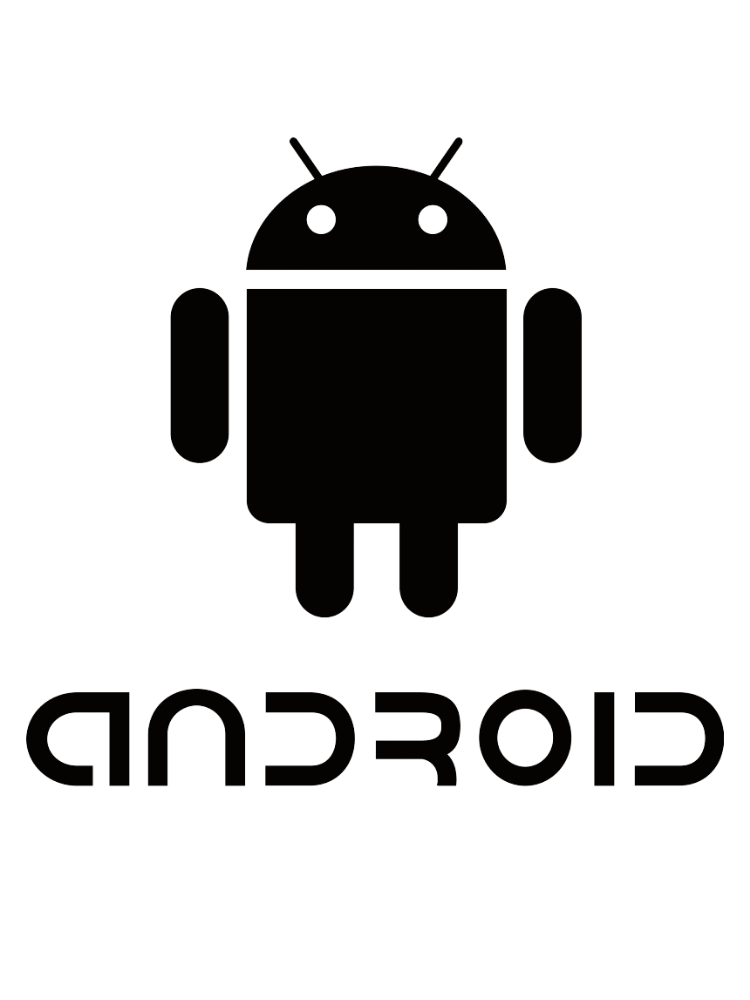If we don’t answer your question below, please send us a message via the contact form below.
FAQs
For Healthcare Providers
Why does my clinic have queues?
Like most things, queues follow the basic rule of supply and demand.
Queues are a direct result of a mismatch between supply and demand (staff, resources & patients).
In today’s world, healthcare providers share their opening hours with patients to welcome them during these hours. However, they fail to mention how many patients can join the party! Many clinics in all different sectors suffer from an influx of patients during lunch breaks, but do any clinics actually prepare for this busy period? Do you? Probably not…
That’s why QHERE is different from any other online booking system. QHERE is the only solution that addresses the problem from the root, offering an appointment booking and queuing system as well as a workforce management solution.
If we can manage and streamline your clinic’s capacity and share this capacity with the patients at the time of booking (similar to sharing the inventory on an online store), then the queues vanish.
For example: If a patient calls your clinic and gets told that they can come now but wait 20 minutes or come at 11:20 and they can be served immediately, why would they choose the first option?
How is this different from other queuing solutions?
QHERE is incomparable to its competitors. Many only provide an online appointment booking option or remote queuing option. None provide a workforce management solution as QHERE does. This is pivotal to businesses being able to ensure workforce utilisation, all in all, preventing queues from forming in the first place.
To implement QHERE, we start the story by defining the available workforce for each queue as well as the average handling time for each queue. Once defined, we start managing the waiting time accordingly. Not the other way around like all other remote queuing systems.
What if the internet goes down?
If you ever find yourself without internet, don’t worry! QHERE will still be by your side! Simply use a hotspot on a mobile phone or a backup router with a SIM card that supports a 4G connection. QHERE doesn’t require a lot of data so the strength of the connection will be enough to keep QHERE running smoothly on your mobile device.
What happens if there are delays?
At any point in time, the system allows the provider to see a patient to accommodate for any unplanned operational emergency.
Managers can also move staff among queues to accommodate for increased patient flow or waiting time (operationally and through the system).
One-way communication from QHERE to patients (customisable selection of customers/queues) can be used to mitigate delays. You can send messages to patients to inform them of a delay and also pause bookings for that certain service that is delayed.
Major Delay Example
Issue: The provider has a system outage
Option 1:
Step 1: Prevent the issue from getting bigger. Pause bookings for that particular service, preventing new patients from joining that queue.
Step 2: Handle patients in the queue already. This is usually a manageable number. Allocate staff from other roles to assist.
Option 2:
Step 1: Cancel the delayed patient’s booking before they arrive and personalise the message to ensure patient satisfaction.
Step 2: Allow them to arrive but handle them as per the operations manual of the business.
Small Delays
Small delays usually impact only a few patients.
As per normal operations, agents need to slightly accelerate the process of seeing patients to catch up with the increased waiting time.
The catch-up can happen after one patient or more, depending on the staff’s performance.
Ultimately, the delayed patient might not start on time but will potentially finish on time.
What happens if we have walk in patient while others have queued remotely via the app?
Both remote customers and walk-in patients join the same queue via QHERE. The online booking system will place each one in their turn based on who joined the queue first.
For example, once a walk-in patient joins the queue, they receive a confirmation that their turn is in 20 minutes. They are now free to do as they please and return to the clinic in 20 minutes to get served. Meanwhile, the provider handles the service of the remotely booked patient.
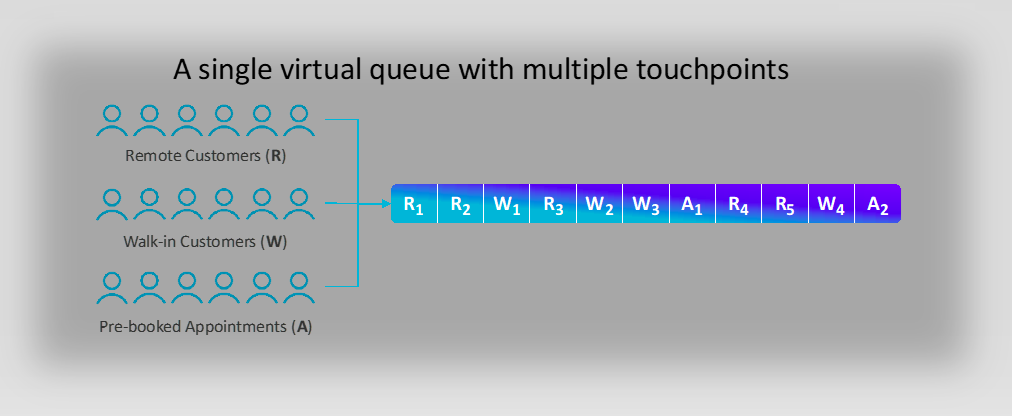
Do I need a special server in my clinic?
You don’t need a local server, as QHERE is a cloud-based system. There is absolutely no need to maintain and update any servers as all updates happen automatically on the cloud.
There is no need for kiosk machines that take up space in your clinic and always require extra effort to ensure they follow the brand of the clinic.
No need for bland paper tickets. Save the trees!
QHERE’s online booking system offers an Omnichannel experience. Patients can join the queue via:
- The QHERE App
- Instore tablet (this is the only piece of equipment you may need)
- QR Code
- Instore Assistant
For Patients...
Is the app completely free?
Yes, we pride ourselves on the fact that the QHERE app is completely free for patients.
Can I use the app if I don't have a smartphone?
You can still benefit from QHERE even if you don’t have a smartphone to use the app.
When you visit a healthcare provider that uses QHERE, a member of staff will be able to add you to the remote queue, and you will still be able to receive updates via text, just as other patients do.
How do I know which clinics are using the app?
It’s really very simple. After you have downloaded and logged into the app, you will be directed to the QHERE homepage.
On the homepage, you will instantly see the map and the small blue marks which indicate the providers that are currently using the QHERE app.
Simply click the blue logo on the provider that you want to visit, and from there, the selection of services will be shown, followed by the choice to queue remotely or book an appointment will appear.
How can I refer providers that I use to QHERE?
You can simply visit your usual private or NHS clinics and advise them that you have heard of QHERE. By all means, highlight our app’s unique qualities and show them our website
We are currently creating a referral program which will host a range of benefits for referring your favourite clinics and centres AND other patients to QHERE. Stay tuned!
We're here to help!
If we’ve not answered any of your questions, please get in touch!